How to Share Access to Your Google Analytics Account
May 1, 2023
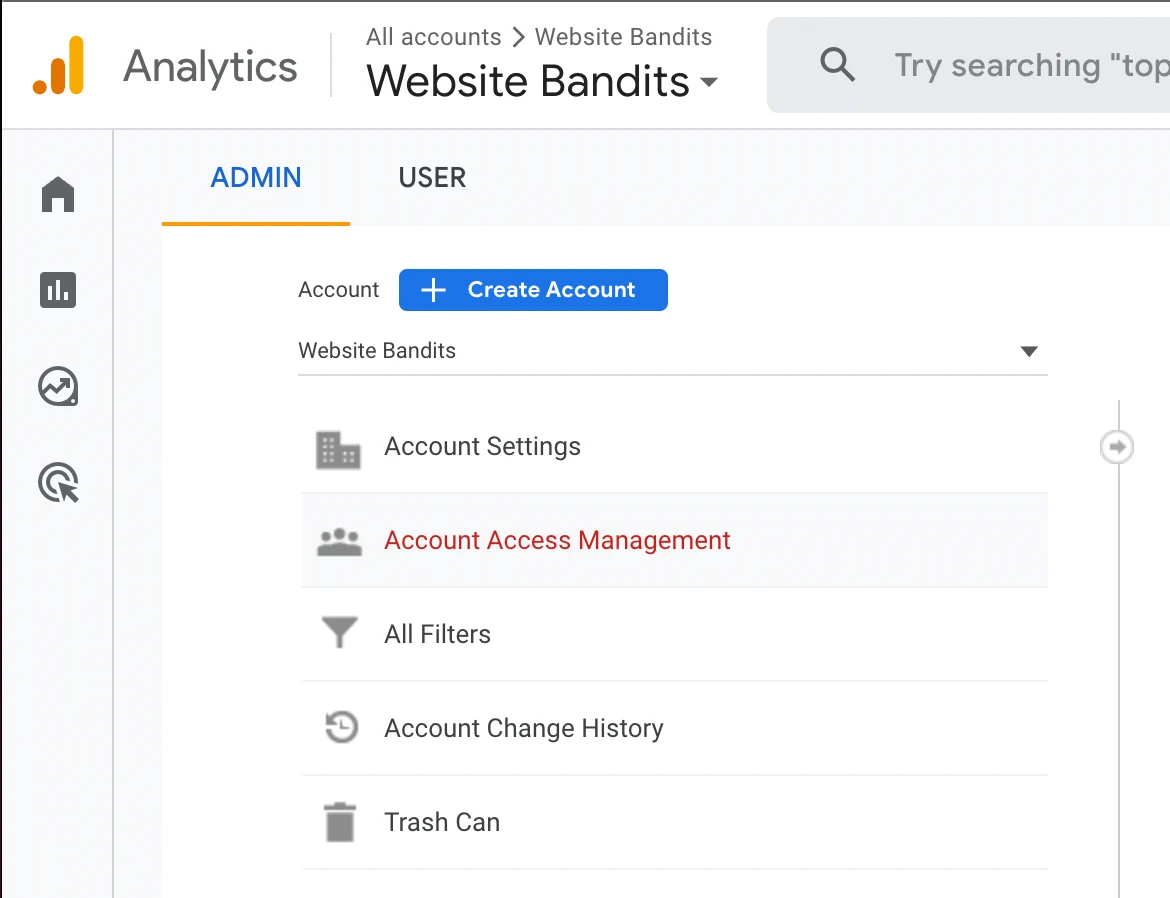
Follow the steps below to add users to your Google Analytics accounts and properties.
Sign into your Gmail account and visit https://analytics.google.com
Access the account and/or property you'd like to share from the top left selection menu
Click the settings gear button at the bottom left of the screen
If you'd like to share access to the entire account, select "Account Access Management" from the account menu OR if you'd like to share access to a specific property, select "Property Access Management"
Click the blue plus button at the top right of the screen, then select "Add users"
Enter the email address you'd like to add as a user
Select your preferred level of shared access
Click "Add"
Need further assistance? Check out this Google Analytics support article.